Last year, I bought a Seagate BarraCuda hard disk for my computer. After connecting it, I noticed a regular clicking noise coming from it. After some investigation and also looking up potential root causes on the internet, I learned that this is an “expected sound” that Seagate hard disks make when they park the heads.
The HDD’s heads, which read and write the data, are constantly making rapid movements as well – this usually sounds like an occasional soft click during use but can sound like a hard click when the heads get parked, for example during shutdown or when entering sleep mode.
https://www.seagate.com/support/kb/lacie/identifying-hard-drive-sounds-and-determining-what-they-mean/#Expected
You can also find a video (by captainwoog) of the clicking noise here: https://imgur.com/gallery/seagate-hard-drive-click-ting-ORIERYI
To resolve this clicking noise, one option seemed to be to disable APM (Advanced Power Management), while a simpler solution was to keep the hard disk busy enough to never park the heads. I went for the latter solution and found a really easy to use tool called KeepAliveHD, which is an open-source software available on GitHub: https://github.com/stsrki/KeepAliveHD
What this simple program does is to create and write a small text file to the hard disk at regular intervals and then delete it again. For me, 5 minutes was a good compromise – not too frequent, but still often enough to prevent the heads from ever getting parked. Just make sure to enable “Auto-Run at startup”.
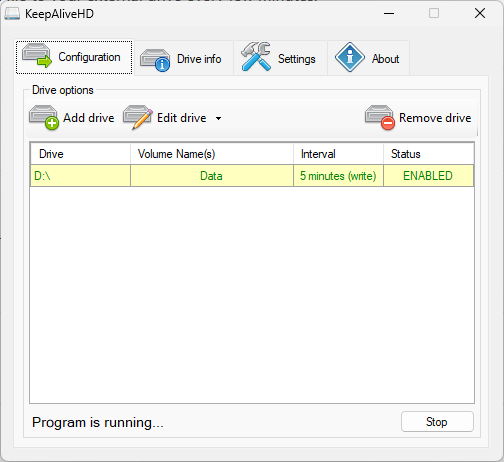
Although this is more of a workaround than an actual solution, it solved my problem easily.